1
Learning Environments for Graphics
LEG01 Transformation Matrices
1.1 Copying and starting the Java LEG environment
Student
preparation:
NONE
Activity
Copy
over the “LEG01_ver_1_1.ZIP” file from web site, and run this Java application
from the DOS prompt:
·
Download
the “LEG01_ver_1_1.zip” from the
downloads section of the web site:
·
Create
a folder (for example C:\LEG01\) and extract all files from the
LEG01_ver_1_1.ZIP file into your new folder
·
Open
a DOS window
o START | RUN | command <enter>
·
Change
to the folder you have copied
o E.g. in the DOS window C:\> type: cd
\leg01
·
Run
the program
o
In
the DOS window C:\LEG01> type: java
LEG01
(this runs the Java interpreter for this project)
·
The
LEG01 application window should appear
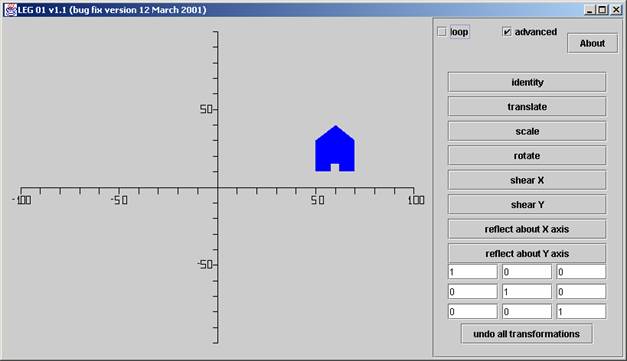
Outcomes
You learn:
·
To
download a ZIPed file from the COM 2300 web site
·
To
run a compiled Java program from a DOS window
·
how
to start the “LEG01” learning environment
NOTE
The
LEG01[1]
environment has been developed to support your learning, feel free to take a
copy home on disk / ZIP and run from home (you’ll need the JDK 1.3 installed).
This
LEG01 environment has been written in Java – all the source code is available
(see the “.java” files). Feel free to examine / change these files for your own
use.
1.2 Getting to know the LEG environment
Student
preparation
Complete
the previous exercise to get the LEG environment running
HINT
Clicking
the mouse cursor into one of the matrix text boxes allows you to repeat a
transformation by pressing the <RETURN> key.
Activity
Try
to achieve the following (after each click UNDO ALL TRANSFOMATIONS):
·
Translate
(move) the house so its centre is over the origin
·

·
rotate
the house by a quarter turn about (0,0) anti-clockwise
·

·
scale
the Y values of the house (by a factor of 2) but do not change the X values
·

·
rotate
the house by 5 degrees anticlockwise and make the house circle the origin by
clicking the [] LOOP check box
·
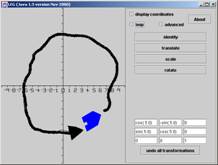
·
make
the house “lift off” by:
o
translating
it to the origin
o
rotating
it so it points to the top right
o
translating
it (with
·
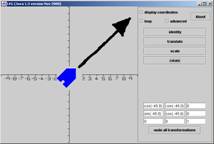
·
make
the house rotate about the origin while the roof points towards the origin:
o
translating
so the roof points to the origin
o
rotating
it (with
·

·
enter the following matrix (to reflect about the
line Y = -X) and click the
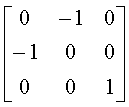
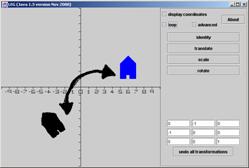
·
enter the following matrix (to scale by 80% both
X and Y) – and press the <RETURN> key a few times to reduce the size of
the house
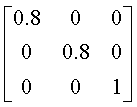
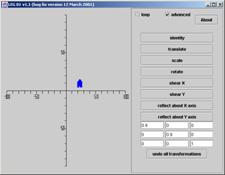
·
enter the following matrix (to rotate by 10
degrees anticlockwise) – and press the <RETURN> key a few times to make
the house rotate around the origin
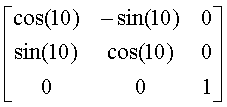
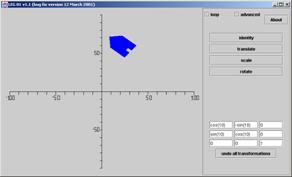
Outcomes
You learn:
·
how
to instruct the LEG environment to perform transformations
·
how
you can see the relationship between a 3x3 matrix and a 3D transformation
·
how
to enter a matrix and see the transformation take place